How to Uninstall SecureLine VPN
You can remove Avast SecureLine VPN completely from your PC using the Avast Uninstall Utility. This blog will show you how to uninstall SecureLine VPN.
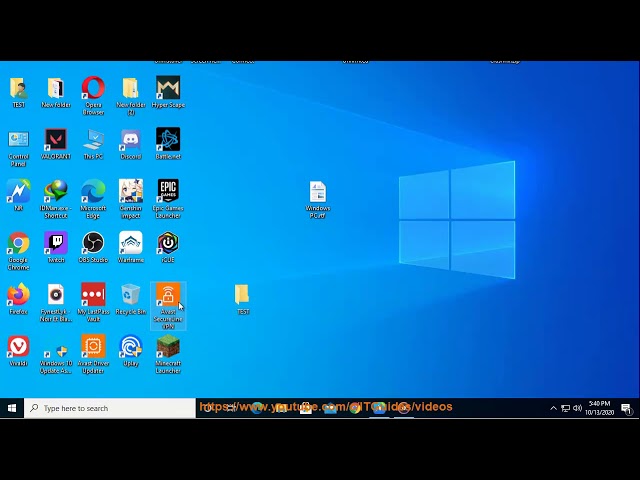 Checkout this video:
Checkout this video:
Introduction
SecureLine VPN is a program developed by Avast Software. The software is designed to protect your computer by encrypting your data and hiding your IP address while you are online. However, if you no longer want to use the program, you can uninstall it from your computer. This article will show you how to uninstall SecureLine VPN from your system.
What is SecureLine VPN?
SecureLine VPN is a program developed by Avast. The software is designed to connect to the internet and encrypts your data to protect your information from being intercepted by third parties. It is available for Windows, Mac, iOS, and Android devices. SecureLine VPN can be used with Avast Antivirus, or as a standalone app.
To uninstall SecureLine VPN:
1. Open the Start menu and select Control Panel.
2. Click on Uninstall a program (or Add and remove programs in XP).
3. Select SecureLine VPN from the list of installed programs and click Uninstall/Change.
4. Follow the prompts to complete the uninstallation process.
How to Uninstall SecureLine VPN
Whether you’re finished with your SecureLine VPN subscription or simply want to try a different service, uninstalling the program is a straightforward process. In this article, we’ll show you how to uninstall SecureLine VPN on Windows and Mac.
Method 1: Uninstall SecureLine VPN through the Windows Control Panel
1. Open the Windows Control Panel.
2. Click on Programs and Features or Add/Remove Programs.
3. Locate SecureLine VPN in the list of installed programs and click on it.
4. Click on the Uninstall button.
5. Follow the instructions to remove SecureLine VPN from your computer.
Method 2: Uninstall SecureLine VPN through the Avast SecureLine VPN interface
If you installed SecureLine VPN from the Avast antivirus interface, you can uninstall it as follows:
1. Open Avast and go to ˇSecurityˇ» ˇVPN SecureLineˇ» ˇUninstallˇ.
2. A confirmation message appears. Select ˇYes, I want to restart my computer nowˇ and click ˇUninstallˇ.
3. Your computer restarts automatically and SecureLine VPN is uninstalled when it starts up again.
Conclusion
We hope this article was helpful in teaching you how to uninstall SecureLine VPN from your Windows or macOS device. If you have any further questions, please don’t hesitate to reach out to our 24/7 live support team.