How to Uninstall VPN Unlimited
This blog post will show you how to uninstall VPN Unlimited from your Windows 10 PC in just a few simple steps.
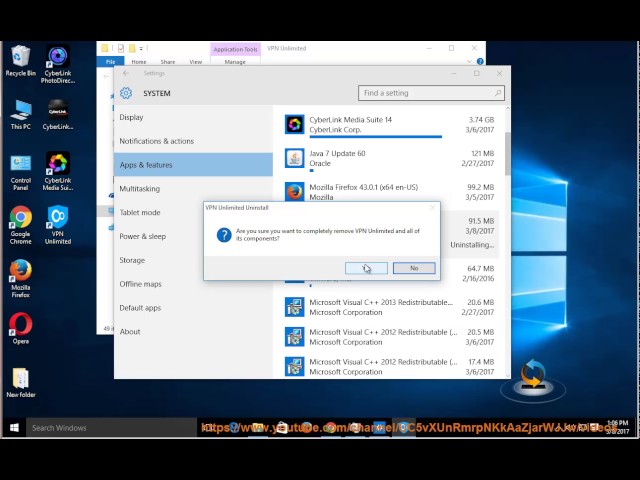 Checkout this video:
Checkout this video:
Introduction
If you need to uninstall VPN Unlimited for any reason, follow the instructions below. Note that this will not delete your account, it will only remove the app from your device.
1. Open the Start menu and type “control panel” into the search box.
2. Click on “Control Panel” in the search results.
3. Click on “Add or Remove Programs” (Windows XP) or “Programs and Features” (Windows Vista/7/8).
4. Find VPN Unlimited in the list of programs and click “Uninstall.”
5. Follow the prompts to complete the uninstallation process.
What is VPN Unlimited?
VPN Unlimited is a software program developed by KeepSolid. The most common release is 3.0.3.0, with over 98% of all installations currently using this version. It adds registry entry for the current user which will allow the program to automatically start each time it is rebooted. A scheduled task is added to Windows Task Scheduler in order to launch the program at various scheduled times (the schedule varies depending on the version). The primary executable is named vpn unlimited.exe. The setup package generally installs about 42 files and is usually about 19.48 MB (20,373,696 bytes).
Why Would You Want to Uninstall It?
If you’re feeling the need to uninstall VPN Unlimited for any reason, follow the simple steps below. We’ll also go over some of the reasons why you might want to uninstall your VPN in the first place.
Firstly, let’s take a look at some reasons for wanting to uninstall your VPN:
-You may be experiencing technical difficulties with the software and want to try uninstalling and reinstalling it as a troubleshooting measure.
-You may have decided that you no longer need a VPN after all, and so want to get rid of it to free up space on your device.
-You may be moving to a different VPN provider and so need to uninstall your current one first.
Whatever your reasons, uninstalling VPN Unlimited is a straightforward process. Just follow the steps below and you’ll be rid of it in no time.
How to Uninstall It
If you ever need to uninstall VPN Unlimited, follow the steps below:
1.Click the Windows button, then click the gear icon (Settings).
2.Click Apps.
3.Find “VPN Unlimited” in the list of installed apps and click it.
4.Click “Uninstall.”
5.Follow the prompts to uninstall VPN Unlimited from your computer.
Conclusion
We hope this article was helpful in explaining how to uninstall VPN Unlimited on your Windows PC. If you have any further questions, our Customer Support team is always ready to assist you.